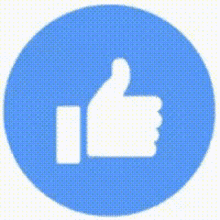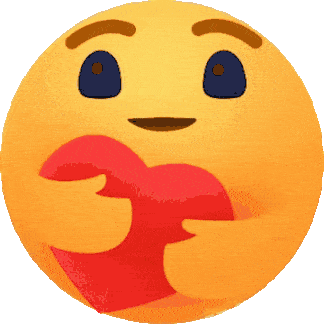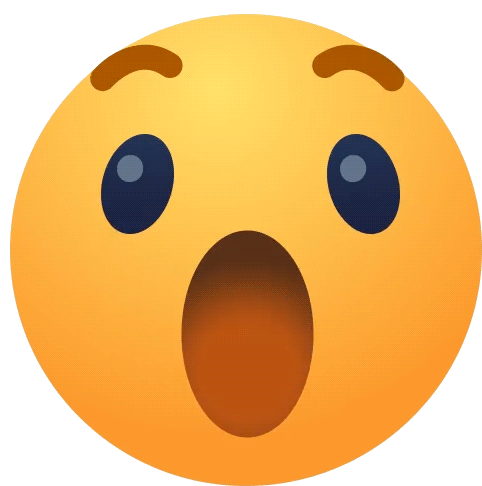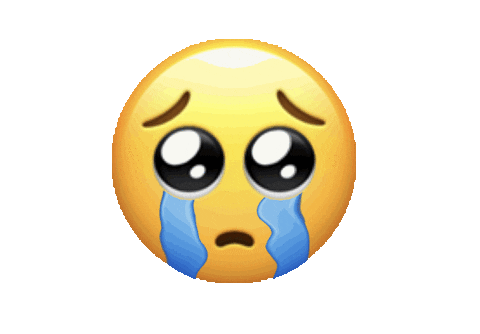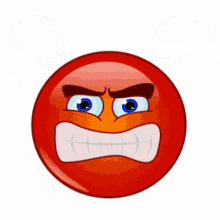How to create an account on weblikho.com helping social network
First, open the browser you use. After opening the browser, type weblikho and search on Google.
First enter the website that comes up, this is our helping social network. Once the website opens, you will see a profile icon at the top of our website, click there.
After clicking, you will see login and registration options. We will register first so we will click on the registration button.
After clicking on the registration button, our registration form will appear in front of you. You need to fill the form correctly.
First, you need to fill in your username correctly, remember that no spaces can be given here.
Then you will need to enter your email address.
Then enter a strong password to login to the website and reconfirm the password.
Then you will need to select your gender.
Then you need to accept our Privacy Policy and Terms and Conditions page, for this you need to click here.
Then you need to click "let's go" button
Congratulations, you have successfully registered on our social network and become a member of our family.
#weblinkho #createaccount #socialnetwork #onlinecommunity #weblikhoguide #socialmediatips #accountcreation #digitalnetworking #stepbystepguide #joinus #howto #weblikhoaccount #connectwithothers #socialengagement #onlineconnections #networkingtips #socialplatform #userguide #followus #weblikhocommunity